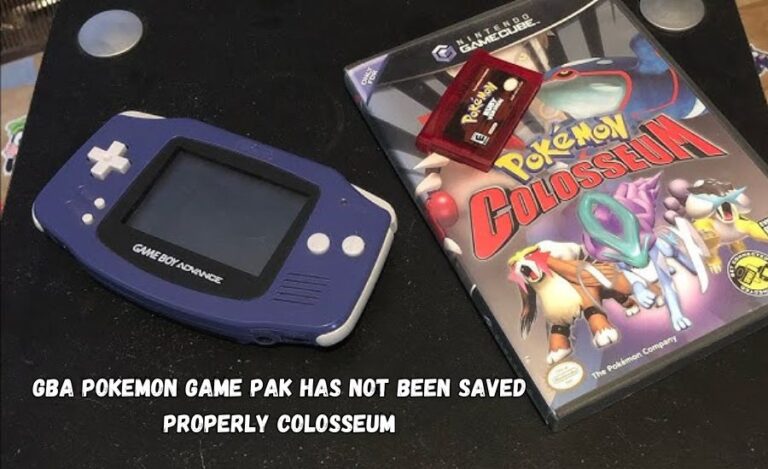Many players have experienced the frustrating message: “GBA Pokémon game pak has not been saved properly: Colosseum.” This notification can arise when connecting your Game Boy Advance (GBA) with Pokémon Colosseum on the GameCube. Understanding why this issue occurs and how to resolve it is crucial for enjoying your gaming experience without interruptions. In this article, we will explore the causes of this error, step-by-step troubleshooting methods, and tips to ensure smooth gameplay. Whether you’re a nostalgic player revisiting Pokémon Colosseum or a newcomer looking to engage with this classic, our guide will provide all the information you need.
Understanding the Connection Between GBA and Colosseum
Integrating the Game Boy Advance with Pokémon Colosseum allows players to import their teams from GBA titles such as Pokémon Ruby, Sapphire, and Emerald. However, a proper connection is vital for successful data transfer. When the message appears, it indicates that something is amiss in the communication between your GBA and the GameCube.
How the Connection Works
When you connect your GBA to the GameCube, the two devices exchange data. This exchange allows you to import Pokémon into Colosseum, enabling players to utilize their trained Pokémon from the handheld experience in the larger console format. For this connection to work seamlessly, several factors come into play, including:
- Proper Game Saves: Both your GBA and Pokémon Colosseum need to have saved data correctly to function.
- Compatible Versions: Ensure that the versions of the games are compatible with each other.
- Hardware Integrity: Issues with the hardware or the game cartridges can affect connectivity.
Common Causes of the Error Message
Understanding why the “GBA Pokémon game pak has not been saved properly: Colosseum” message can help you address the issue efficiently. Here are some common causes:
- Corrupted Save Data: If the save file on your GBA cartridge is corrupted or improperly saved, it can lead to connection issues.
- Battery Issues: GBA games like Ruby and Sapphire rely on a battery to maintain the internal clock and save functionality. If the battery is dead, the game may fail to save correctly.
Game Compatibility: Ensure that you are using the correct GBA Pokémon titles that are designed to work with Pokémon Colosseum.
Troubleshooting Steps to Resolve the Error
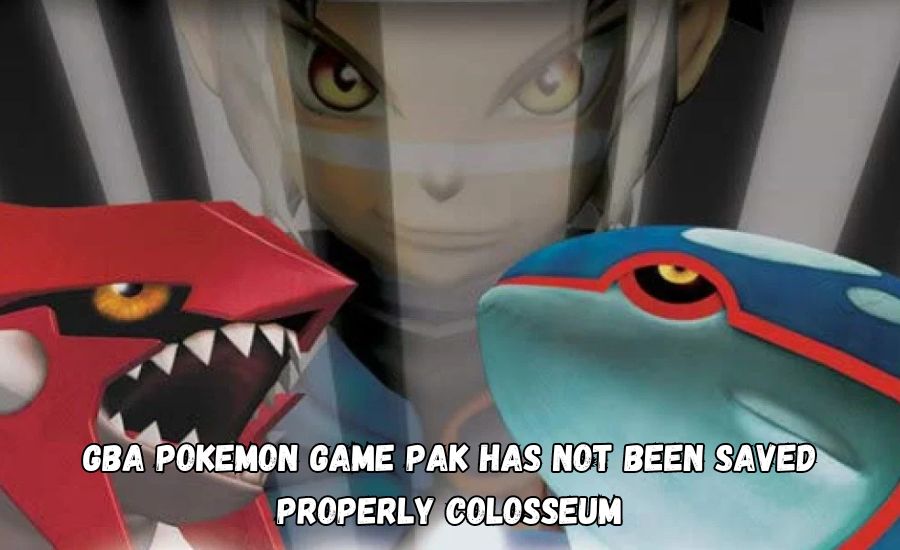
If you encounter the “GBA Pokémon game pak has not been saved properly: Colosseum” message, follow these troubleshooting steps:
Step 1: Check Save Data on GBA
- Start the GBA Game: Begin by turning on your GBA and loading the game that you want to connect with Colosseum.
- Check Save Files: Ensure that your save data is intact. You can do this by checking if you can load your game normally without any error messages.
Step 2: Replace the Battery
For older GBA games, a dead battery may lead to save data issues. Here’s how to replace it:
- Open the Cartridge: Use a tri-wing screwdriver to carefully open the cartridge.
- Locate the Battery: Identify the battery on the circuit board.
- Replace with New Battery: Carefully solder a new battery in place to restore saving functionality.
Step 3: Verify Game Versions
- Ensure that you are using compatible games. For example, Pokémon Ruby, Sapphire, and Emerald should connect with Pokémon Colosseum without issues. If you’re using ROMs or modified versions, consider reverting to official copies.
Best Practices for Saving in GBA Pokémon Games
To avoid the “GBA Pokémon game pak has not been saved properly: Colosseum” error in the future, follow these best practices:
- Regularly Save Your Game: Make it a habit to save your progress frequently in Pokémon games.
- Back Up Save Files: Consider using save state functions or external devices to back up your save files.
- Maintain Your Hardware: Ensure that both your GBA and GameCube are in good working condition, with clean connectors.
May You Also Like: Club-Pengiin-Pizza-Game-Desserts
The Role of Pokémon Centers in Colosseum
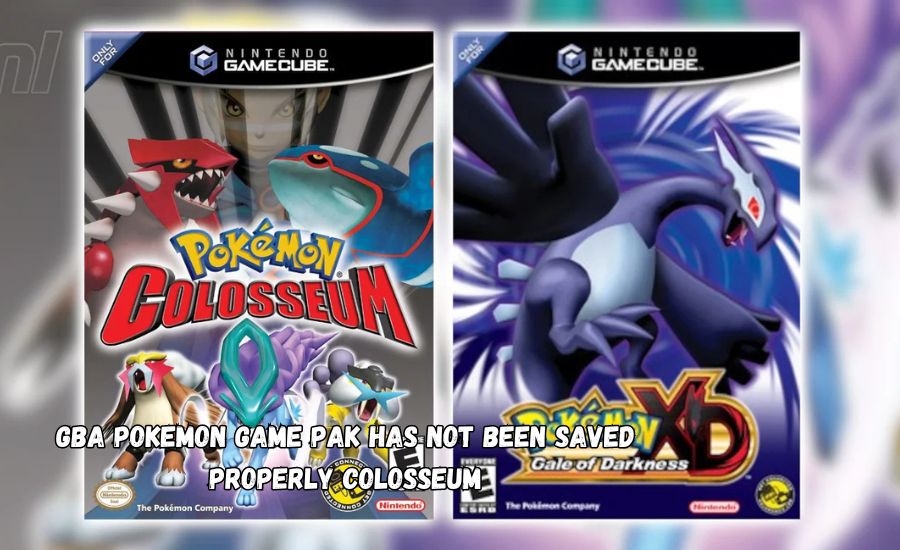
In Pokémon Colosseum, saving at Pokémon Centers is essential for retaining your progress. The game will prompt you to save after significant milestones. Make sure to utilize Pokémon Centers frequently to avoid losing progress.
What to Do When Save Files Are Missing
If you find that your GBA save files have been deleted or corrupted, don’t panic. There are steps you can take:
- Recreate Your Team: If you cannot recover your save, you may need to start fresh or use a cheat device to recreate your team.
- Check for External Tools: Some players use external devices to restore or manipulate saved files. Be cautious when using these tools, as they may corrupt your data further.
Conclusion
Encountering the “GBA Pokémon game pak has not been saved properly: Colosseum” message can be a frustrating experience, but with the proper knowledge and troubleshooting steps, you can resolve the issue. By maintaining your hardware, regularly saving your game, and understanding the connection process, you can enjoy Pokémon Colosseum to its fullest.
Stay tuned for more gaming tips and guides as we continue to explore the world of Pokémon and other beloved games!
FAQs
Q: What does the message “GBA Pokémon game pak has not been saved properly: Colosseum” mean?
A: This message indicates an issue with the save data on your Game Boy Advance, preventing it from connecting correctly to Pokémon Colosseum.
Q: How can I fix corrupted save data on my GBA?
A: You can attempt to fix corrupted save data by checking the save file, replacing the battery in the cartridge, or restoring from a backup if available.
Q: Do I need to save at Pokémon Centers in Colosseum?
A: Yes, saving at Pokémon Centers is essential for retaining your progress in Pokémon Colosseum. It prompts you to save after critical events.
Q: Can I connect any GBA Pokémon game to Colosseum?
A: No, only specific titles like Pokémon Ruby, Sapphire, and Emerald are compatible with Pokémon Colosseum for data transfer.
Q: What should I do if my GBA won’t connect to Colosseum?
A: Ensure your save data is intact, check for battery issues, and confirm that you use compatible game versions.
Stay informed with the latest news and updates on Dallasinsiders.com